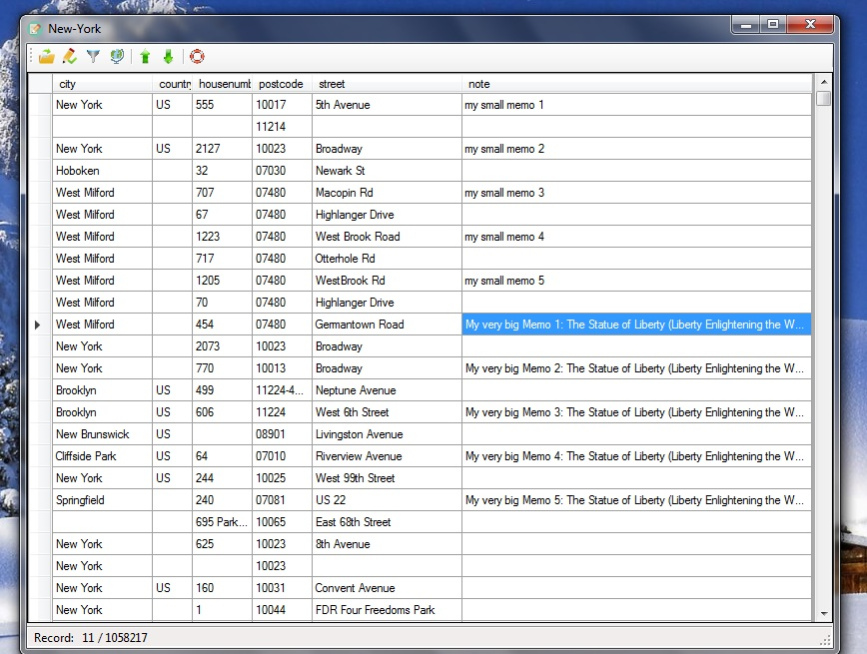VIPost 1.0
Free Trial Version
Publisher Description
- Open the database file (eg New-York.mde) with the "Open Database" button;
- In the desired data set, enter "Note" and enter your short note there;
- For large notes (up to about 3.5 pages of A4 format) it is convenient to use the dialog "Edit record" for this;
- With the button "Export all notes as text file" you can create a text file with all notes;
- Then, if necessary, you can insert all notes from this text file back into the table (button "Import notes from text file");
- With the button "Show to the map" you can see the current record in the browser on the map. For that it is used www.openstreetmap.org portal;
- With the button "Find records" you can set up a "filter";
- As a filter you can enter only a small part of the word, small and big letters do not matter
- To remove filters, display the "Find records" dialog and then press OK (without inserting anything);
Tips and tricks:
- Wait a bit until the table is opened (eg for New-York.mde with more than million records that can take a couple of minutes);
- You can resize program and dialog window by right-down corner draw;
- To make columns in table wider or narrower, place the mouse between two columns on the tabhead and drag left or right;
- For movement in table you use:
The arrow keys (left, right, up, down);
Ctrl + arrow keys;
Home and End keys;
Ctrl + Home and End keys;
Image-up and Image Down buttons;
- To sort the table by desired column, click the corresponding header in table;
- For example, in the zip code table header "City", all cities will be sorted as A ... Z. Click it again and it will be sorted as Z ... A;
- To remove sort, select "Search records" dialog and then press OK (without inserting anything);
- In the Edit Record dialog, Note Field to select the entire note (for deletion or copying): Ctrl + Home, hold Shift, and press Ctrl + End;
About VIPost
VIPost is a free trial software published in the Databases & Tools list of programs, part of Business.
This Databases & Tools program is available in English. It was last updated on 23 April, 2024. VIPost is compatible with the following operating systems: Other, Windows.
The company that develops VIPost is Valeri Vlassov. The latest version released by its developer is 1.0.
The download we have available for VIPost has a file size of 1.05 MB. Just click the green Download button above to start the downloading process. The program is listed on our website since 2017-01-25 and was downloaded 2 times. We have already checked if the download link is safe, however for your own protection we recommend that you scan the downloaded software with your antivirus. Your antivirus may detect the VIPost as malware if the download link is broken.
How to install VIPost on your Windows device:
- Click on the Download button on our website. This will start the download from the website of the developer.
- Once the VIPost is downloaded click on it to start the setup process (assuming you are on a desktop computer).
- When the installation is finished you should be able to see and run the program.